Announcement
Collapse
No announcement yet.
The war against pop ups
Collapse
X
-
 Anonymous
Anonymous
I think that the add people are getting smarter and disguising the pop us at the programming level so that they can not be recognized by our pop up stoppers. I still have most of them squashed but I think that i am seeing more getting by lately. :?
-
Forum LongTimerCharter Member
GSResource Superstar
Past Site Supporter- May 2002
- 19324
- Toronto, Canada
I use the Spybot/search and destroy also. Small note is that you should check the site names it cleans up, and record them. The program does not remove all references, but quarantines them.....The cookie is inactivated, but the info is still on your disc, taking up space.Originally posted by Gerryyep, I like this much better. Thanks MichaelOriginally posted by joedI use the panicware system that Michael mentions. To allow a window to pop-up all you have to do is press your Control button then press the link. It will disable the pop-up stopper for as long as you hold the control button but will automaticaly start working again as soon as you release it stopping any futher pop-ups. On the same topic as this, anyone using any (free)software to stop banners.??
I don't use anything or know of anything for the banners but what about that spy ware? I have been using Ad-aware 6.0 and Spybot search and destroy. This stuff has been removing tons of crap from my pc. Any opinions on this software?
Gerry
You can use the SEARCH feature in Windows and ask for the site name...then send them all to trash, and empty the trash bin..Bertrand Russell: 'Men are born ignorant, not stupid. They are made stupid by education.'
Comment
-
 Gerry
Gerry
Can you eliminate them by deleting cookies and temporary internet files instead of doing a search for each site name?Originally posted by argonsagasI use the Spybot/search and destroy also. Small note is that you should check the site names it cleans up, and record them. The program does not remove all references, but quarantines them.....The cookie is inactivated, but the info is still on your disk, taking up space.Originally posted by Gerryyep, I like this much better. Thanks MichaelOriginally posted by joedI use the panicware system that Michael mentions. To allow a window to pop-up all you have to do is press your Control button then press the link. It will disable the pop-up stopper for as long as you hold the control button but will automaticaly start working again as soon as you release it stopping any futher pop-ups. On the same topic as this, anyone using any (free)software to stop banners.??
I don't use anything or know of anything for the banners but what about that spy ware? I have been using Ad-aware 6.0 and Spybot search and destroy. This stuff has been removing tons of crap from my pc. Any opinions on this software?
Gerry
You can use the SEARCH feature in Windows and ask for the site name...then send them all to trash, and empty the trash bin..
Gerry
Comment
-
 Mr. Jiggles
Mr. Jiggles
While i'm browsing, 50% of the time I'll open up pages in new windows. I found that all the pop-up blockers that I tried disabled the "open in new window" function.
I now use Opera which allows pop-up blocking and elimination of those annoying flash applets. I was always curious why microsoft never included these features/options in explorer.
Jeff
Comment
-
 Anonymous
Anonymous
windows xp
if you have windows xp, and get the grey pop ups even when you are not online , they are being allowed through "windows messenger", go to --- start , control panel, admin tools, services , and then scroll down for messenger and click " stop this service " in the top left corner and it will stop the pop ups from showing , and remember when you reboot your comp you will need to redo it again..
Comment
-
 Dark Jedi
Dark Jedi
Re: windows xp
Nah. Just choose "properties" from the right click menu on the service, and change "Automatic" to "Disabled" and it will never start back up again.Originally posted by britmanif you have windows xp, and get the grey pop ups even when you are not online , they are being allowed through "windows messenger", go to --- start , control panel, admin tools, services , and then scroll down for messenger and click " stop this service " in the top left corner and it will stop the pop ups from showing , and remember when you reboot your comp you will need to redo it again..
Comment
-
 eyeballjones
eyeballjones
Just download and use the Mozzila 1.5 Browser. It's free, is more secure than explorer controls popups, cookies, active X, and will polish all the crome on your bike every week.
There is no learning curve either. It's just so easy to use I don't know how I ever got along without it before.
Get it here........
Comment
-
 Anonymous
Anonymous -
 QuaiChangKane
QuaiChangKane
I use the Google toolbar w/ pop-up blocker. It's seamless and effective...
Have you ever noticed that most pop-ups are ads for pop-up blocking software???
-Q!
Comment
-
 Anonymous
Anonymous
As is most spam for anti-spam software.Originally posted by QuaiChangKaneI use the Google toolbar w/ pop-up blocker. It's seamless and effective...
Have you ever noticed that most pop-ups are ads for pop-up blocking software???
-Q!
athough if I replied to all the spam, my *@%^$*@%^$*@%^$*@%^$*@%^$ would by my calculations be 3.57 Metres longer by now!!!
Comment
-
 QuaiChangKane
QuaiChangKane
.png)

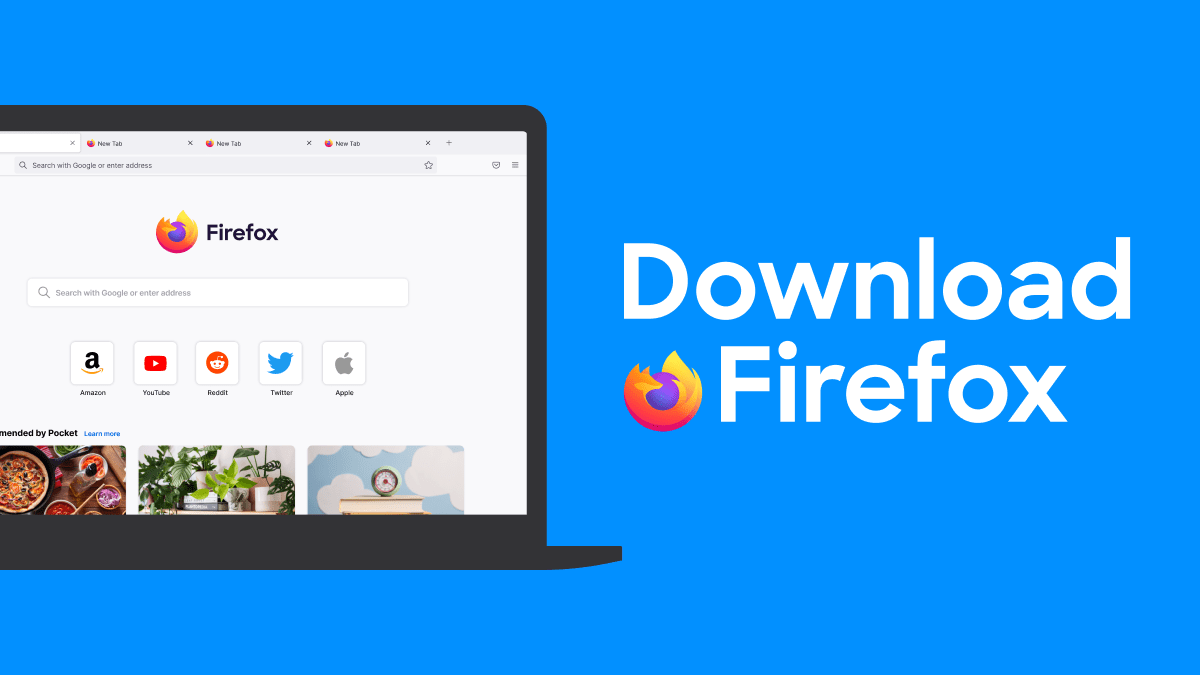

Comment